Are you struggling to find AI tools to relieve your coding headaches? Please read our guide to discover AI tools for software developers to level the playing field, enhancing efficiency for startups and learners without cost.

One of the most common pain points developers previously faced was the slow and finicky process of debugging. Developers used to spend hours digging through lines of code to trace elusive bugs manually, which then snowballed into show-stopping issues down the road. But in 2025, we can’t thank AI enough.
Advanced AI tools like GitHub Copilot and Tabnine have dramatically altered that today. They not only help you with instantaneous error detection, but they also provide code optimization suggestions as you type.
So what are we looking at? In this post, we’re breaking down the 5 best AI tools for software developers. These are not random selections; we have gone through a big list and selected the best. All of them have something to offer, but they all have one thing in common: they can fix your coding headaches. We’ll get into what they do, how you get them, what they cost, and some additional Info to help you use them. Let’s get started.
Top 5 AI Tools For Software Developers
1. GitHub Copilot: Your AI Coding Companion

What It Is
You’re probably already familiar with GitHub Copilot, a tool created by Microsoft to help developers by providing real-time code suggestions. While tools like ChatGPT can also generate code, GitHub Copilot takes advantage of tight integration with the code editor. OpenAI’s Codex powers GitHub Copilot.
It acts as an intelligent pair programmer, offering real-time code suggestions and autocompletion, and it even generates entire functions based on natural language prompts. Doing this lets you get an idea of how to analyze your codebase and context. The best part is that Copilot is good enough to adapt to your coding style, making it a seamless addition to your workflow.
Key Features
- It gives you code ideas that are right according to your prompt. It can quickly assist you in finishing heavy tasks.
- Works with many coding languages, like Python, JavaScript, and more.
- You can use it in apps where you code, such as Visual Studio Code (VS Code).
- Write a simple prompt like “get stuff from a website,” which makes the code for you.
Pricing
- For one person, it costs $10 each month. Or pay $100 for a whole year.
- For teams, it’s $19 per person every month. This comes with tools to help you work together.
- Big companies can ask for a special price. They get extra safety features, too.
- Students and people who share free code can use it for free but with some limits.
Website URL and Access
- Visit this link: github.com/features/copilot.
- Here’s how to start: Make a GitHub account. Then, add the Copilot tool to your coding app, such as VS Code. Next, turn on your plan. If you’re a student or need help with free code, you can sign up for the free version through GitHub’s unique programs.
Tips for Using GitHub Copilot
- Be clear about what you want. Say, “Put numbers in order from small to big in Python.” Clear instructions help it give you great code.
- Check what it says for you. It’s not perfect, so look for mistakes or safety issues.
- Use it for tedious tasks like setting up website connections or tests. This saves you lots of time.
- Watch what it suggests. You might find new tricks to make coding easier.
Use Cases
- Build a quick test version of a website. Just write what you need in notes, and it does the rest.
- Fix problems fast. Tell it what’s wrong, and it suggests how to fix it.
- Learn a new coding language, like Rust. It shows you examples that fit the right way to write.
Additional Info
GitHub Copilot works even better with GitHub’s tools. It can help you set up automatic steps to test and share your code. This is super helpful for big teams. It looks at your past work and suggests ways to improve your code.
2. Tabnine: Personalized Code Completion

What It Is
Tabnine is an AI-powered code completion tool known for its ability to learn from your specific codebase. It is one of the stand-out AI tools for software developers. Unlike generic models, Tabnine offers personalized suggestions tailored to your project’s patterns, making it ideal for developers working on unique or complex applications.
Key Features
- It figures out how you code and what your project needs.
- It helps with many languages, including Swift for iPhones or Kotlin for Android.
- If you’re on a team, it shares its ideas with everyone, so you all code the same way.
- Big companies can keep it on their computers for more safety.
Pricing
- There’s a free version with the basics, but it limits how many suggestions you get.
- The Pro version is $12 per person monthly if you pay for a year. It gives you more tools and unlimited ideas.
- Companies can get a custom price. This lets them use it on their systems with extra help.
Website URL and Access
- Check it out here: tabnine.com.
- Start with the Tabnine tool for your coding apps, like VS Code or IntelliJ. Make a free account. You can switch to Pro or the company version if you want more.
Tips for Using Tabnine
- Show it to your code files right away. This helps it learn what you need faster.
- Use it with tools that check your code, like ESLint. This keeps everything neat and matches your style.
- Press quick keys, like Tab, to say yes to its ideas. It speeds things up.
- If you work with others, turn on the team setting. Everyone gets the same helpful suggestions.
Use Cases
- Fix up old code. It shows you new ways to write stuff that’s out of date.
- Build phone apps. It helps make code for iPhones or Androids that fits your work.
- Use your unique coding style. It learns your way and sticks to it.
Additional Info
In 2025, Tabnine can explain complex code in simple words. It would be great if new people joined your team or if you were trying to understand someone else’s work.
Check out our blog – 5 AI Tools For Learning And Development Teams in 2024
3. Codeium: The Free Coding Powerhouse
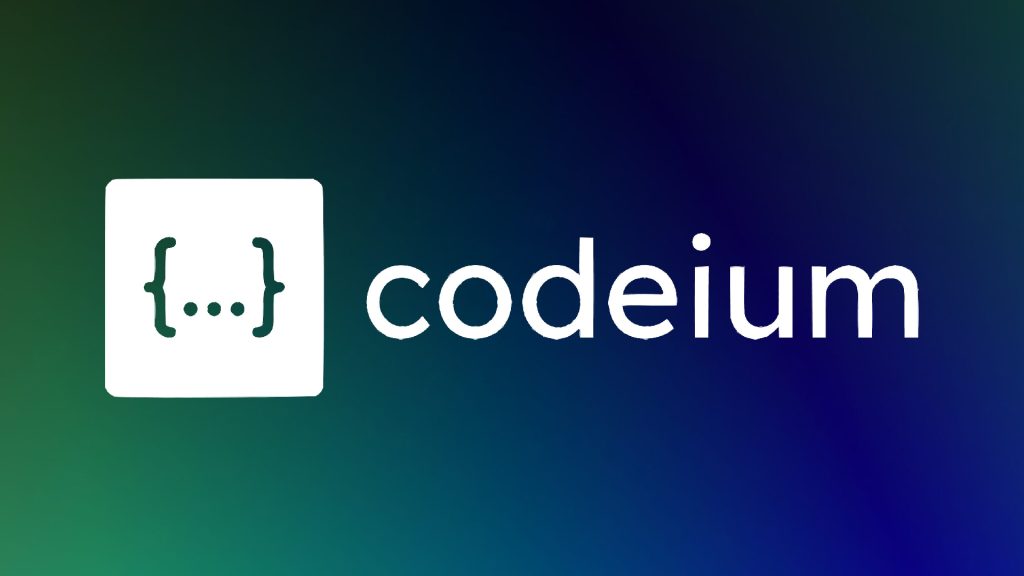
What It Is
Codeium is a free tool that makes coding quick and easy. It provides code completions, natural language code generation, and intelligent refactoring suggestions, making it a favourite among developers and small teams.
Key Features
- You get all the significant features for free—no need to pay anything.
- It fits into coding apps like VS Code that you already use.
- Look at all your files to give you innovative ideas.
- Suggests ways to improve your code, like better names or organizing it.
Pricing
- The free version lets you use all you want with the main tools.
- Teams pay $15 per person each month. This adds ways to work together and get help fast.
- Big companies can get a special price with tools to track use and keep things safe.
Website URL and Access
- Go here: codeium.com.
- To start, visit the site, get the tool for your coding app, and sign up with your email. You don’t need to pay for the free version.
Tips for Using Codeium
- Try it with simple stuff, like making loops or connecting to websites.
- Let it tidy up messy code for you.
- Test it with weird coding ideas to see what it can do.
- Tell the Codeium team what you like or don’t like. They use your thoughts to make it better.
Use Cases
- Work on free projects. It’s perfect if you don’t have extra money to spend.
- Make quick app versions. It writes code for the front and back parts fast.
- Learn coding. Students can see examples as they go and pick up new skills.
Additional Info
In 2025, Codeium is a favourite because it doesn’t slow your computer down. Please use an older machine or want things to run fast.
4. Amazon CodeWhisperer: Cloud-Native Coding

What It Is
Amazon CodeWhisperer is built for people using Amazon’s cloud tools, called AWS. It is one of the best AI tools for software developers and helps you write safe code that works well in the cloud. It connects smoothly with AWS, making it a top pick for cloud coders in 2025.
Key Features
- It suggests code for AWS tools, like Lambda for running code or S3 for saving files.
- Spots safety problems in your code while you write.
- It works with lots of coding languages you might use.
- You can teach it your code so it gives you better ideas.
Pricing
- There’s a free version if you use AWS, which has the essential tools.
- The Professional version is $19 per person each month. It adds more features and lets you teach it.
- Companies can get a custom price with full AWS help.
Website URL and Access
- Find it here: aws.amazon.com/codewhisperer.
- To use it, log in to your AWS account. Turn on CodeWhisperer in your coding app, like VS Code. Start coding! The free version works right away. Upgrade in the AWS settings if you want more.
Tips for Using CodeWhisperer
- Use it for AWS jobs, like making code that runs without servers or setting up access rules.
- Fix any safety issues it finds in your code.
- Pair it with AWS command tools for a complete setup.
- Add your project files so it learns what you need.
Use Cases
- Build apps without servers. It writes the code fast.
- Set up your cloud plan. It helps you write safe instructions.
- Make small services that connect. It tunes them for AWS.
Additional Info
In 2025, CodeWhisperer has a mode that shows you the best ways to grow your cloud setup and save money. It’s perfect for people who plan big cloud projects.
5. Pieces: AI-Powered Workflow Enhancement

What It Is
Pieces is a fresh tool that does more than suggest code. It works in your coding app to save code bits, write notes for you, and answer your questions. It’s useful for coders who have multiple clients.
Key Features
- Save your code pieces and find them easily with bright labels.
- It makes notes about your code all by itself.
- Ask it something, and it checks your code or the web for answers.
- Use it on your computer, browser, or coding app.
Pricing
- The free version lets you save code and get basic AI help.
- The Pro version is $10 each month. It gives you more access to Pro AI tools.
- Teams pay $20 per person each month. This adds team tools and tracking.
Website URL and Access
- See it here: pieces.app.
- To begin, get the app for your computer or the tool for your coding app, like VS Code. Sign up for a free account. Upgrade in the app if you want extras.
Tips for Using Pieces
- Label your code bits so you can grab them later.
- Let it write your first notes, then tweak them yourself.
- Ask it questions to get answers fast—no need to search online.
- Please put it on all your devices so it’s the same everywhere.
Use Cases
- Share codes and notes with your team without any fuss.
- Keep the code ready to reuse if you work alone for clients.
- Learn by getting it to explain tricky code to you.
Additional Info
In 2025, Pieces will have a new screen that shows how you use its tools. This helps you figure out how to work even more brilliantly.
AI Tools for Software Developers- Comparison Table
| Tools | Reviews | Pricing | Ideal use cases |
| GitHub Copilot | 4.5 (G2, trustpilot) | $10/month (Individual), $19/user/month (Team) | Rapid prototyping, debugging, learning |
| Tabnine | 4.0 (G2, trustpilot) | Free (Basic), $12/user/month (Pro) | Legacy refactoring, mobile, custom frameworks |
| Codeium | 4.1 (G2, trustpilot) | Free (Individual), $15/user/month (Team) | Open-source, startups, education |
| Amazon CodeWhisperer | 4.7 (G2, trustpilot) | Free (Basic), $19/user/month (Professional) | Serverless, infrastructure, microservices |
| Peices | 4.5 (G2, trustpilot) | Free (Basic), $10/month (Pro) | Team knowledge, freelance, learning |
Conclusion
In 2025, developers can speed up their work by leveraging various AI tools for software developers. These tools help them enhance productivity and reduce repetitive tasks, allowing them to focus on essential tasks. Each tool mentioned in this blog brings something unique to the table. Whether you want real-time coding assistance or workflow optimization, they can help you solve any puzzle.
You can consider our SAFe for DevOps training program to utilize these tools to their full potential. It offers a structured approach to integrating AI into your development process, ensuring you maximize efficiency and agility. Using seamless implementation methods, developers and team members can use SAFe for DevOps to link advanced tools with their business goals.
Begin with the basic tier options to test them and decide which tool will produce the maximum results. The future of coding is here—AI is your partner. Which tool will you try first?
Frequently Asked Questions (FAQs)
Q: Are these AI tools compatible with my IDE?
A: Yes! These five tools can integrate with common IDEs, including Visual Studio Code and JetBrains IDE suites (IntelliJ, PyCharm, etc.) and other supported environments. Each tool provides its complete list of usable platforms in its documentation files.
Q: How do I get started with these tools?
A: Users must visit tool websites to sign up for an account and install extension plugins in their IDE. Most offer free tiers or trials to ease you in—follow the setup guides provided.
Q: What if I’m working on a team?
A: Many AI tools for software developers cater to teams. GitHub Copilot offers a Team Plan with collaboration features, Tabnine provides team sync for consistency, and Pieces includes team-sharing options. Check pricing tiers for team-specific plans.
Q: Can I use these tools for free?
A: Absolutely! Users can take advantage of Codeium’s free service. GitHub Copilot grants free access to students and open-source project contributors. You can also access basic free plans provided by Pieces and Tabnine. Amazon CodeWhisperer also has a free tier for AWS users.
Q: How do these tools handle security and privacy?
A: Security is prioritized. Amazon CodeWhisperer scans for vulnerabilities, Tabnine offers an on-premises option for enterprises, and all tools have privacy policies—review them to ensure compliance with your project’s needs.

Bhavna is an Agile Coach and Consultant with 15+ years of experience in advisory, corporate finance, IT assurance, and operations at Big 4 and within the industry in the UK and India. She has recently been the CEO of a start-up where she implemented agile practices within HR, Marketing, and Product teams.
She is also a SAFe® Practice Consultant (SPC) and authorized instructor for ICAgile Agility in HR (ICP-AHR), Agility in Marketing (ICP-MKG), and Business Agility Foundations (ICP – BAF) training courses. She provides training for agile transformation to corporate, public, and private batches, as well as consulting for enterprise agile transformation.






