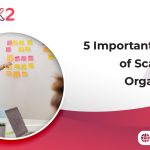Here are the 10 best meeting tools you can consider for better collaboration and interaction.
Communication and interaction during meetings are crucial for efficiency in the contemporary business environment, which is full of Information Technology and Communications Technology tools. Because there are lots of tools readily available it can take time to select one that is most ideal. Below are ten of the most effective meeting tools that enable communication and interaction in meetings to guarantee the best outcomes.
1. Google Meet
Great for: Informal meetings
Features: Simple interface, screen sharing, chat functionality
Price: Free
It is perfect as an application for a fast manner of bringing everyone together, like having a short meeting just to greet each other. Organizations like the fact that its design is simple and does not interfere with other Google applications. The tool is specifically handy for scheduling the meeting by integrating with the Google Calendar, which can be very useful. It contains executive support for agile methodology by offering a place where daily stand-ups, as well as scrum project management meetings, occur in the organization.
2. Pigeonhole Live
Great for: Live Q&A sessions
Features: Real-time audience Q&A, moderation tools
Price: Starts at $8/user/month
Pigeonhole Live makes communication with the audience more interactive with questions and actual discussion. It is quite useful for active discussions, in which people can submit questions and other individuals can also rank them so that the most important questions are asked. Moderation tools are used in controlling the number of questions that are administered to the respondents as well as the management of the entire session. This is especially helpful in any meeting concerning HR strategic plans and management, sensitive training programs, and diversification sessions.
3. SessionLab
Great for: Structured training sessions and workshops
Features: Interactive presentations, live feedback, LMS integration
Price: Starts at $9/user/month
SessionLab is an application made for use in training sessions and workshops. It involves features like polls and quizzes for the participants, thus making the tool engaging on the side of the participants. Compatibility with Learning Management Systems (LMS) facilitates the organization of training information and learners’ progress. As a result, this tool can be used for training and development programs that would support the dynamic systems development method’s principles because it will encourage active learning and improvement.
4. Miro
Great for: Creative brainstorming
Features: Infinite canvas, sticky notes, real-time collaboration
Price: Starts at $8/user/month
This tool is useful to present thoughts and ideas on a digital board which helps the members of a team coordinate themselves better. The changes are real-time, hence allowing several individuals involved in the project to work on the same section at the same time regardless of their geographical location. Some of the benefits of frequent use include the use of templates, fundamental features such as stick notes, and drawing tools, thereby making Miro ideal for creative work and agile project systems, specifically Kanban as well as Scrum work.
5. Zoom
Great for: Video conferencing
Features: Screen sharing, breakout rooms, virtual whiteboard
Price: Starts at $13.32/user/month
As for the communication system’s functionality to support various forms of meetings, it is noteworthy that Zoom is highly effective at carrying out video conferences. Facilities, such as sharing a screen, using breakout rooms, and a whiteboard contribute to the tool’s versatility in different meetings. Most relevant when referring to more detailed and engaging discussions in large meetings, breakout rooms are most appropriate. This, in turn, makes Zoom ideal for use by scrum teams who are engaged in sprint retrospectives or sprint planning utilizing Scrum’s XP practices.
6. Notion
Great for: Collaborative meeting notes
Features: Flexible workspace, real-time collaboration, interactive features
Price: Starts at $8/user/month
Notion combines the idea of project management and meeting taking, allowing teamwork in real-time and keeping all documents well-organized. Its particular organization of the headquarters and flexible layouts make it possible to elaborate highly detailed schedules of all the meetings, to-do lists, and documents that might be needed, which are always up-to-date and easily accessible. The application of Notion is most effective in transforming the HR function since it provides a means of categorizing all information concerning the implementation of the HR strategy and the professional development training.
7. Kumospace
Great for: Remote teams
Features: Customizable workspaces, persistent virtual office, integrations
Price: Starts at $16/user/month
Kumospace recreates an office space to keep the remote employees on one platform. The tool allows for the creation of various spaces, in which employees can communicate on a more casual and organic level, which resembles an office environment. This is especially important when considering decentralized work environments in which teams and Agile teams work remotely thus it helps in building team togetherness and constant interactions.
8. Mentimeter
Great for: Real-time engagement
Features: Live polls, quizzes, Q&A sessions
Price: Starts at $11.99/presenter/month
Mentimeter enhances meetings by making them interactive through the incorporation of features such as a live poll or quiz. The tool helps the presenters to get various reactions from the audience almost immediately, thus enabling the presenter to read the audience and correct the course as may be deemed relevant. Mentimeter is perfect for skill acquisition and development, HR strategic planning and training, and DSDM, where feedbacks are required in the shortest time possible.
9. Hypercontext
Great for: Shared meeting agendas
Features: Collaborative agenda creation, automatic summaries, integrations
Price: Starts at $5.60/user/month
Hypercontext contributes to the formation of collaborative and interactive meeting agendas so that the outcomes meet participants’ expectations and do not turn into boring meetings. The tool enables the team members to contribute to the formulation of the agenda on what is to be discussed during the meeting time hence making the meeting time more order and productive. Automatic summaries guarantee that the main points, as well as the concerns or further actions, will be written down and easily found. This tool contributes to the implementation of the HR strategy by guaranteeing that all factors relating to meetings are recorded and monitored.
10. Spatial Chat
Great for: Virtual networking
Features: Spatial audio, multiple “rooms,” integrations
Price: Starts at $3/user/day
Spatial Chat can be described as online networking in the spatial environment with spatial audio and zones for different purposes, similar to live events. The tool’s use of space and place means participants can walk through virtual rooms and interact in the same way as in real life, thus improving the networking facet of the tool. It is appropriate for any seminar and online conferences promoting professional development training and can adapt to agile methodologies, thanks to the flexibility of the given tools.
Choosing the Right Tool
Selecting the right meeting tool depends on several factors, including:
Meeting Size: Think over the potential number of participants that are going to attend the tool, to ensure that the tool would be capable of working with as many participants as you expect.
Purpose: Know what is the overall purpose of the meetings. Mentimeter and Zoom are general purposes and can be used in any situation, and Notion and Kumospace are specific purposes.
Ease of Use: Informant that the tool is easily understandable by the participants and does not take a lot of time for training.
Features: Determine the additional features each tool provides “eg: Artificial Intelligence” and their relevance to the set objectives of the meeting.
Integrations: Some factors to consider are whether the tool interfaces with other applications that you use including those for project management or the basis of communications.
Budget: Regarding the choice of a tool, one has to take into account the cost of the tool and whether the writer can afford the price.
Frequently Asked Questions
- How do I choose the best meeting tool for my team?
Selecting the right meeting tool depends on factors like the size of your team, the purpose of your meetings, ease of use, feature requirements, integrations with other software, and budget. Assess your team’s specific needs and objectives to find the most suitable tool.
- Can these meeting tools be integrated with other project management software?
Yes, many of these meeting tools offer integrations with popular project management software like Trello, Asana, and Jira, which supports agile methodologies such as Scrum and Kanban. Check the specific integration options for each tool to ensure compatibility.
- How can interactive meeting tools enhance training and development?
Interactive meeting tools facilitate engagement through features like live polls, quizzes, and real-time feedback, making training sessions more dynamic and effective. Tools like Mentimeter and SessionLab are particularly useful for professional development training, ensuring participants are actively involved and learning outcomes are optimized.
Conclusion
The business meeting is a common platform that can be turned into a more effective and lively means of communication with the help of interactive meeting tools. Therefore, depending on the tool that is used and by appropriate optimization, the meeting process can be improved and goals achieved. These meeting tools are also game changers for institutes that provide e-education if anyone wants to learn about Agile and HR, these tools will provide them a platform to nurture their knowledge to get Agile HR certifications. Deploy these tools for agile processes, HR plans, training and development initiatives, and professional development training to improve the dynamic functionality of the workplace.