Want to automate routine tasks and get back to what matters? Here are some JIRA best practices that can help you do that!

Using Jira Automation, you can create rules to perform repetitive work on your behalf—such as updating status, allocating work, or sending reminders. It even integrates with other software such as Slack, Microsoft Teams, and GitHub, keeping your entire team in sync without additional effort.
Teams utilize Jira Automation to save time, prevent errors, and work quickly. The best part? It’s free for all Jira Cloud users at the project level.
No coding is needed, and there is no extra hassle. Just Set it and forget it, and let Jira do the heavy lifting.
In this blog, we’ll share easy tips to make JIRA super helpful for your Agile team. You’ll learn Jira’s best practices. Know how to keep things simple, get your team to help set it up, use JIRA’s cool features like charts and automatic helpers, and improve it constantly. By the end, you’ll know how to use JIRA to make your team’s work smooth and fun!
JIRA Best Practices for Agile Workflow Management
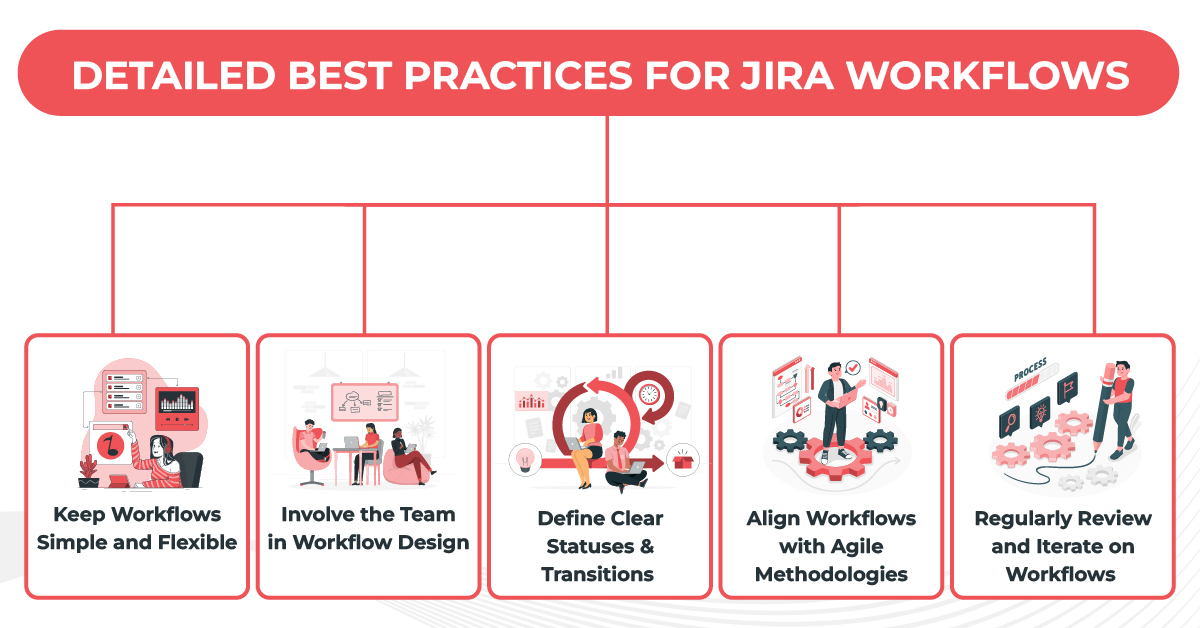
We see that our conventional project management software is not as good as it was back then. Today, JIRA manages product development with agility. JIRA Software is a group of software platforms that allow agile teams to do more of what they do best so team members can repeatedly plan, track, and release high-quality software.
The JIRA server supports several frameworks, including the Scrum and Kanban processes, so you are totally flexible regardless of which one you are used to. It provides you with the ability to manage all stages of your workflow with full visibility, and reliable real-time data can help you always find a way to improve your performance.
Detailed Best Practices for JIRA Workflows
The following best practices are derived from industry standards and expert recommendations, ensuring a robust framework for optimizing JIRA in Agile environments:
Keep Workflows Simple and Flexible
JIRA is robust because it’s customizable, but because it’s so customizable, a one-size-fits-all workflow will probably not cut it. Instead, define workflows that match your team’s actual process. Sit down with your developers, QA engineers, and product owners and walk through every step they take from idea to deployment. Try to keep it straightforward but not too simple. Use the extra features for your team.
Remember: A workflow that fits like a glove boosts productivity and prevents frustration.
Involve the Team in Workflow Design
Most teams attempt to apply the same workflow to all types of issues with some modifications. This is tempting, but it never works. A status or transition acceptable for one problem will not be sufficient for another. Some issues require special steps, restrictions, or automation. A template will assist but never produce the optimal workflow for your team.
The one-size-fits-all approach is appealing—it’s faster and easier. But ultimately, your team will be stuck working in a system designed for convenience, not efficiency. Your responsibility as an admin is to enable your team, not to make your own life more manageable. Your work today will pay dividends daily as your team collaborates within JIRA.
So, what’s a good approach?
Our tip is to start with a clean slate. Get rid of the templates. Observe your team and see how they actually work. Interview members from various roles to ensure they are being taken care of. The ideal workflow is one that’s appropriate for your team—not a one-size-fits-all affair. It’s time-consuming, but your team will be more effective and grateful in the long term.
Define Clear Statuses and Transitions
It’s easy to include all the potential details, but additional fields and statuses equal more clutter and confusion. Keep it to what’s vital in your workflow items.
Best Practices Are:
- Lean Statuses: Limit your statuses to minimize cognitive overload.
- Smooth Transitions: Make sure the transition between steps is as natural as possible for your team.
Align Workflows with Agile Methodologies
You need to organize your workflow but don’t stress too much about doing it perfectly the first time. Your teams will shift, and so can JIRA. Build your best workflow and refine it based on user feedback and adjustments.
This will be an adjustment, mainly if your team is used to setting up workflows and leaving them alone. However, JIRA workflows must respond to your team’s immediate requirements, not some long-term plan. Your workflows need to change as your team changes and grows.
Regularly Review and Iterate on Workflows
The biggest takeaway you can take from this blog is. Keep testing your workflow! If you don’t test enough, you’ll have a workflow with many errors; you can’t sit down and fix all of them with your team; you just can’t. If you test too much too early, you won’t be able to move quickly. Testing is a balancing act. There are no complex rules, but there are two stages where people usually test their workflows:
Step 1 – Test Your Workflow Elsewhere
Test your workflow elsewhere in a JIRA project or site before your team utilizes the workflow. This will ensure it all works without influencing your “ongoing projects.” Create test issues and manually trigger each action to make sure:
- If statuses and transitions are all good.
- Are there any issues trapped in the workflow?
- If workflow rules behave as they should
Step 2 – Test with Your Team in the Real Project
Testing does not end when you go live. Your team will encounter unexpected problems, so feedback is essential. You do not have to check every day, but it is helpful to do so occasionally. When talking about tools or workflows, add to the conversation a discussion of how the workflow is going for the team.
Comparative Analysis: Scrum vs. Kanban in JIRA
| Aspect | Scrum in JIRA | Kanban in JIRA |
| Workflow Structure | Sprints, backlogs, iterative cycles | Continuous flow, visualized boards, columns |
| Key Features | Sprint planning, burndown charts, retrospectives | WIP limits, cumulative flow diagrams, Kanban boards |
| Best For | Fixed-length iterations, frequent deliveries | Ongoing work, steady flow, flexibility |
| Example Tools | Sprint reports, velocity charts | Board columns, WIP limit settings |
This table highlights the need to set up JIRA workflows according to the chosen Agile frameworks to make sure that it aligns with the approach your team decides to take forward.
Fun Ways to Use JIRA Every Day

Let us look at different ways in which JIRA helps us make our work easier:
- Look at Charts: JIRA has pictures that show how your work is going. One chart, a burndown, shows how much work is left to do in a sprint. If the graph’s line drops nice and steady, you’re doing great! If it stays flat, something’s stuck. Another chart, called velocity, shows how much your team gets done each SprintSprint. It helps you plan things according to your schedule.
- Let JIRA Do Boring Stuff: Set JIRA to handle little jobs for you, like telling someone when something’s ready. You could set it to message the testing team when a job switches to “Ready to Test.” It’s like having a robot buddy who saves you time!
- Make Jobs Different: You can set up steps in JIRA to inform other team members about what work is going on. For example, create a step called “Find the Problem” or “Fix It” if you require fixing a mistake. Similarly, you can put up steps like “Plan It,” “Make It,” and “Check It,” This can help you sort things according to their requirements so that everything stays in the right place.
- Don’t Do Too Much (WIP): Do not take up a lot of tasks at a time. Suppose you take up three tasks and place them in the “Doing it” tab. It helps you finish what you started before grabbing more.
- Make It Better All the Time: Use JIRA’s data and team discussions to improve the workflow. If tasks are frequently stalled at the “Checking It” task, consider adding more team members or simplifying the review process. Analyze JIRA’s reports to identify bottlenecks and collaboratively implement solutions. Regular adjustments lead to a more efficient and productive workflow.
Wrapping It Up
If you want to use JIRA as your go-to tool for your Agile team, keep workflows easy, get your team to help build them, match your work style, use JIRA’s charts and auto-tricks, and keep making it better with team chats and data. These steps make your team work faster and wiser. Think of JIRA as your reliable project partner. Finding what you need is more effortless when everything is in the right place. Use JIRA to track tasks, fix problems, and work better as a team.
Also, you can opt for certifications if you need to become more efficient as an Agile team. ValueX2, a reliable Agile and Scrum partner, provides professional training and certifications. You learn various leadership skills, efficiently manage your team, collaborate, and use Agile and Scrum frameworks. So what are you waiting for? Grab a hold of these certifications today and help your team become more Agile.
Frequently Asked Questions (FAQs)
1. How do I keep my JIRA workflows simple yet effective?
A: Start simple! The workflow should follow a direct path that leads tasks from “To Do” to “Done.” It should not contain unnecessary steps which delay the process. Regularly check and improve the workflow with your team to obtain better results.
2. What’s the best way to get my team on board with JIRA workflows?
A: Let them help set it up! Conduct a team session that allows members to present their problems and concepts related to the process. The more team members participate in workflow design, the higher their rates of usage will be.
3. Should I use Scrum or Kanban in JIRA? How do I decide?
A: It depends on your work style! Your team should select Scrum as the project management methodology if they work through projects using defined steps. Kanban becomes the most suitable workflow when tasks arrive without planning within your team. It helps to track work items throughout their progress stage.
4. How can I use automation in JIRA to save time?
A: Automating tasks in JIRA can help save time on operations that have to be performed regularly. JIRA features automatic workplace tasks, including sending notifications for assigned duties. This tool also functions to manage status updates. Team members can concentrate on essential tasks, which saves time by reducing less critical work.
5. What are some common mistakes teams make when setting up JIRA?
A: Several teams create confusion because their workflows involve too many operational steps. Room for confusion arises because there are no defined roles for tasks. The system should provide a structure that allows your team members to perform without interruptions.

Bhavna is an Agile Coach and Consultant with over a decade of experience in advisory, corporate finance, IT assurance, and operations at Big 4 and within the industry in the UK and India. She has recently been the CEO of a start-up where she implemented agile practices within HR, Marketing, and Product teams.
She is also a SAFe® Practice Consultant (SPC) and authorized instructor for ICAgile Agility in HR (ICP-AHR), Agility in Marketing (ICP-MKG), and Business Agility Foundations (ICP – BAF) training courses. She provides training for agile transformation to corporate, public, and private batches, as well as consulting for enterprise agile transformation.






