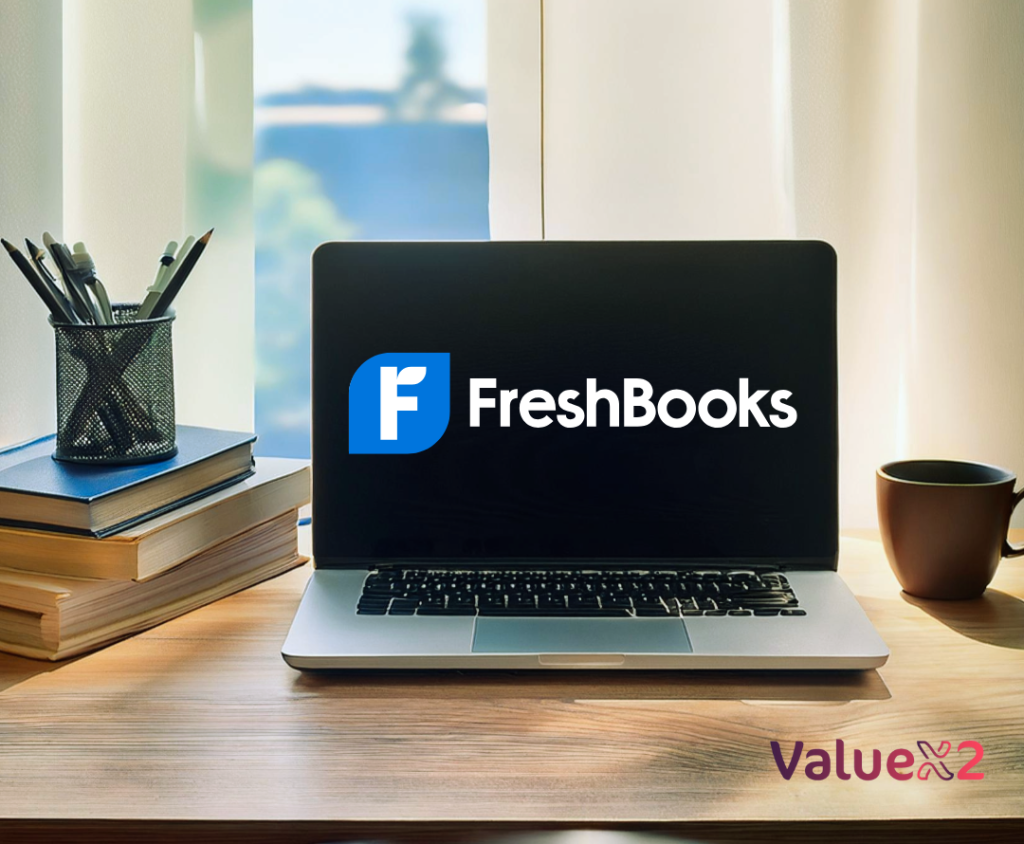Financial management forms the foundation of your business. So if you are searching for solutions to financial management, here are some of the top accounting tools that will help you build a better business in 2025.

Introduction
It is important to manage finances in any kind of business. As technology advances over the years, many types of accounting software have been developed. They have been useful to businesses in managing their finances. These software programs help businesses with all kinds of activities, ranging from invoice billing to taxation. Thus, selecting the best accounting software that meets your business needs is the first step.
Unfortunately, the availability of so many tools makes the selection of an appropriate accounting software for your business really challenging. However, in this article, we will be considering the 10 best accounting software or tools to use when in need of accounting services.
Why Should You Use Accounting Tools?
Before discussing various accounting tools, that may assist you in finance management, let us try and understand the benefits of using such tools or why you should use these tools in your business.
Accuracy: The accounting software automates the processes to reduce the possibility of error that might be caused by any human. This helps in ensuring that your account is well credited and hopes for the best results.
Efficiency: Since these tools are automated, some of the time that could have been useful for tasks like invoicing, and tax filing among others can be saved.
Compliance: The accounting software has features that allow it to monitor financial information and determine changes in tax legislation.
Real-time Insights: Almost all the accounting tools used in business let you get real-time statistics, therefore, you can keep track of your profits, losses and costs in real-time.
Recommended Story : Best Small Business Tools of 2025: Free and Paid Options to Boost Your Business
Top 10 Accounting Software to Scale Your Business in 2025
1. QuickBooks Online
QuickBooks online is common among businesses for tracking their financial aspects and is used as an accounting tool. Due to a lack of effective face-to-face communication, it is well-positioned for remote and hybrid or small businesses. It is a single unified and secure cloud-based platform that simplifies testing through the use of tracking, and invoicing options among others.
Key features:
- Expense tracking: You can easily track your business expenses and costs. This ensures that you will stay informed about your cash flows.
- Manage bills: You can organize and pay your bills easily in an online mode.
- Expert tax prep help: Most people when filing taxes need someone to guide them and ensure they don’t leave out some of the allowable deductions.
- Report generation: You are able to prepare reports on your business that enable you to monitor the financial progress of the business in real-time and forecast ahead.
Pricing Structure:
| Package | Price | Features |
| Basic | $17/month | Allows 1 user, including features like expert tax help, tax deductions, cash flow, etc |
| Essential | $32/month | Allows 3 users, including features like connecting 3 sales channels etc |
| Plus | $49/month | Allows 5 users, including advanced features like project profitability and financial planning. |
| Advanced | $117/month | Allows 25 users, auto-track fixed assets, 24/7 support & training, etc. |
Why choose QuickBooks Online?
If you are choosing the most suitable software for managing accounts of a small business; QuickBooks Online should be on the list. It is an inexpensive solution with all the characteristics necessary for the proper handling of company finances.
2. Xero
Xero is another one among the cloud-based accounting systems which is also recommended for small businesses and start-ups. It is a software used by users to access many accounting tools simultaneously regardless of the type of device they are employing.
Key features:
- Online invoicing: Xero has intuitive invoicing software, thus you can send invoices and automate reminders using whichever device you are operating on.
- Bank connections: You can set up bank feeds so that your transactions flow into Xero automatically. Xero uses a safe and encrypted connection, to ensure your data remains protected.
- App integration: Xero allows app integration which can help you to streamline and connect your data from multiple apps designed to help you in business.
- Payroll management: Using this feature you can keep track of payroll transactions for a small number of employees.
Pricing Structure:
| Package | Price | Features |
| Starter | $2.90/month | Send up to 20 invoices, reconciling bank transactions, etc |
| Standard | $4.60/month | Send unlimited quotes and up to 20 invoices, bulk reconcile transactions, etc |
| Premium | $6.20/month | Bulk reconcile transactions, use multiple currencies, etc |
Why Choose Xero?
Xero is the best accounting software for small business, freelance or start-up businessmen who are in search of advanced accounting solutions for their business.
3. Freshbooks
For business persons who are into service deliverance, freelancers and contractors who work independently, Freshbooks is an ideal solution to consider. To me, it is principally an invoicing and client management software that comes with incredibly powerful accounting features.
Key features:
- Invoicing: Using Freshbooks, you can make your invoice professional in a matter of minutes. You can easily generate any invoice and even customize it using an invoice generator.
- Time tracking: The way Freshbooks are designed enables the user to see how much time a particular project takes thus, enabling the user to work smarter.
- Mileage tracking app: Freshbooks mileage tracker can assist you in tracking possible tax deductions for each business journey. This can assist a person in tracking more extra miles and decreasing taxable earnings.
- Bookkeeping: Freshbooks provide easy bookkeeping and tax filing services for small businesses. This helps businesses to save time and manual work.
Pricing Structure:
| Package | Price | Features |
| Life | $9.50/month | Send unlimited invoices to up to 5 clients, track unlimited expenses, etc. |
| Plus | $16.50/month | Send unlimited invoices to up to 50 clients, automatically capture script data, etc |
| Premium | $30/month | Send unlimited invoices to an unlimited number of clients, set up recurring invoices and client retainers, etc |
Why Choose Freshbooks?
If you are a freelancer, self-employed or a small business person who has been in search of an application that can offer associated accounting tools with a special emphasis on the client’s invoice, then Freshbooks can assist you. It contains all the necessary tools of accounting that any small business organization may need.
4. Zoho Books
Zoho Books is a highly used accounting software ideal for small businesses. It complements the services offered by Zoho and is suitable for companies that use Zoho CRM or any of the Zoho apps.
Key features:
- Sales order management: You can confirm your sales before you ship them, keep your team informed, and avoid any mistakes with your sales order delivery with Zoho Books.
- Purchase order management: Since Zoho keeps track of your sales order history, you can easily convert purchases into bills with a single click.
- Project management: You can track the time and progress of your project and even receive advance payments through retainer invoices in Zoho Books.
- Expense accounting: Zoho Books helps you to track your expenses so that you stay informed about your business’ cash flow.
Pricing Structure:
| Package | Price | Features |
| Standard | $15/month | Organize your transactions and accounts efficiently |
| Professional | $40/month | Take on projects, track inventory, and handle purchases. |
| Premium | $60/month | Streamline all your business processes with features like
customizing and automating |
Why Choose Zoho Books?
Zoho Books is the best software for small businesses because of its cost and efficiency. If you are a user of any of the Zoho products then Zoho Books is the ideal accounting software you need to combine your Zoho financial management solutions software.
Recommended Story : Bundle of Top 22 Outstanding Tools Your Business Needs For Growth in 2025
5. Wave Accounting

Wave is free and that makes it perfect for freelancers, small businesses or solopreneurs. In that respect, Wave has a list of some of the best business tools for accounting that are free, which would make one accept to run your financial transactions with it.
Key features:
- Payroll software: You can pay the employees or the contractors with much ease, and since the payroll software is a part of your Wave account, there is no need for manual bookkeeping.
- Invoicing: Wave accounting software makes invoicing simple for you which saves time and makes managing customer information easy.
- Mobile receipts: You can scan the receipts from your mobile using the app’s scanner. This will import the data from the receipt and turn it into bookkeeping records.
- Advisors: Wave advisors are there to assist you anytime whether it is regarding bookkeeping or accounting coaching.
Pricing Structure:
| Package | Price | Features |
| Starter | $ 0 | Create unlimited estimates, invoices, bills, and bookkeeping records, option to accept online payments |
| Pro | $ 16/month | Save time and effort with automated bank transactions, track expenses, etc |
Why Choose Wave Accounting?
As one of the limited free accounting tools, Wave has a collection of great and extensive attributes. Therefore, if you are just beginning your business, you can take advantage of wave accounting for your accounting aspect.
6. FreeAgent

FreeAgent is a software used in accounting and it is suitable for anyone who is a freelancer or has a small business. It also makes day-to-day record-keeping easier for you and you can exercise control over your funds from any location.
Key features:
- Expense accounting: FreeAgent makes it easy for you to capture and record your receipts. Thus, helping your business to be more organized and automated.
- Invoicing: FreeAgent has a simple invoice software that can help you get paid faster via online payments.
- Bank transactions: You can link your bank account with FreeAgent to export your transactions automatically without requiring any manual entry.
- Time tracking: Time tracking enables you to monitor your tasks precisely and thus work efficiently.
Pricing Structure:
| Package | Price | Features |
| Universal | $11/month | Sales Tax Reporting & Multi-Currency Invoicing. |
Why Choose FreeAgent?
FreeAgent is a low-cost software which will make the job of an accountant very easy, especially for freelancers and small enterprises. It comprises many tools that can be used in filing taxes hence saving you time.
7. Kashoo

Kashoo is an app mainly designed for small business personnel and is quite simple to use. It has the core functionalities and tools that small business owners require to handle their cash flow while focusing more on ease and minimal input from the user.
Key features:
- Automated accounting: You can automate the accounting process with Kashoo. This helps you automatically categorize your transactions without any manual entry.
- Easy expense tracking: Kashoo can help you keep track of your expenses and help create budgets that notify you when you reach your limit.
- Invoice Templates: You can download and customize invoice templates for free.
- Advanced accounting: You can set up to 90 days’ worth of data using the automatic bank feed tool on Kashoo. This will help you to maximize your deductions.
Pricing Structure:
| Package | Price | Features |
| Trulysmal accounting | $216/year | automated & easy accounting for growing small businesses. |
| Kashoo | $324/year | advanced & personalized accounting software for established businesses |
Why Choose Kashoo?
Kashoo has a friendly user interface ideal for small businesses and is generally cheap. It comprises several accounting tools that can assist in tax filing in order that business owners contain each of the documents they need in a structurally arranged manner at their disposal to assist them when the tax year is due.
8. OneUp

OneUp is an adaptable accounting software. It is ideal for business entities or persons in search of help with inventory or invoicing systems, among other services. That’s because it’s fully optimized for mobile users, so if you do a lot of your accounting and bookkeeping on the go, then this platform will suit you well.
Key features:
- Invoicing: OneUp provides simple invoicing with the help of customized templates along with a built-in email system to make the task easier.
- Accounting: Cash flow and profit information is updated daily so that you stay informed about your finances.
- Inventory management: You can easily navigate the inventory and keep a note of your products at all times, wherever you are.
- Customer relationship management (CRM): You can also interact with your potential leads to understand them better and add new sales opportunities via tracking calls, texts, etc.
Pricing Structure:
| Package | Price | Features |
| Self | $9/month | Allows up to 1 user-like service-based business such as freelancers and contractors including all features |
| Pro | $19/month | Allows up to 2 users like a business partner, including all features. |
| Plus | $29/month | Allows up to 3 users for companies with a bookkeeper or office manager, including all features. |
| Team | $69/month | Allows up to 7 users to build a team you desire, including all features. |
| Unlimited | $169/month | Allows unlimited users, including all features. |
Why Choose OneUp?
OneUp is one of the best accounting software for small business as it not only helps in automating bank reconciliations and transactions but also its built-in CRM helps in managing the clients alongside accounting tasks. You can also track inventory in real time thus ensuring proper inventory management.
9. ZipBooks
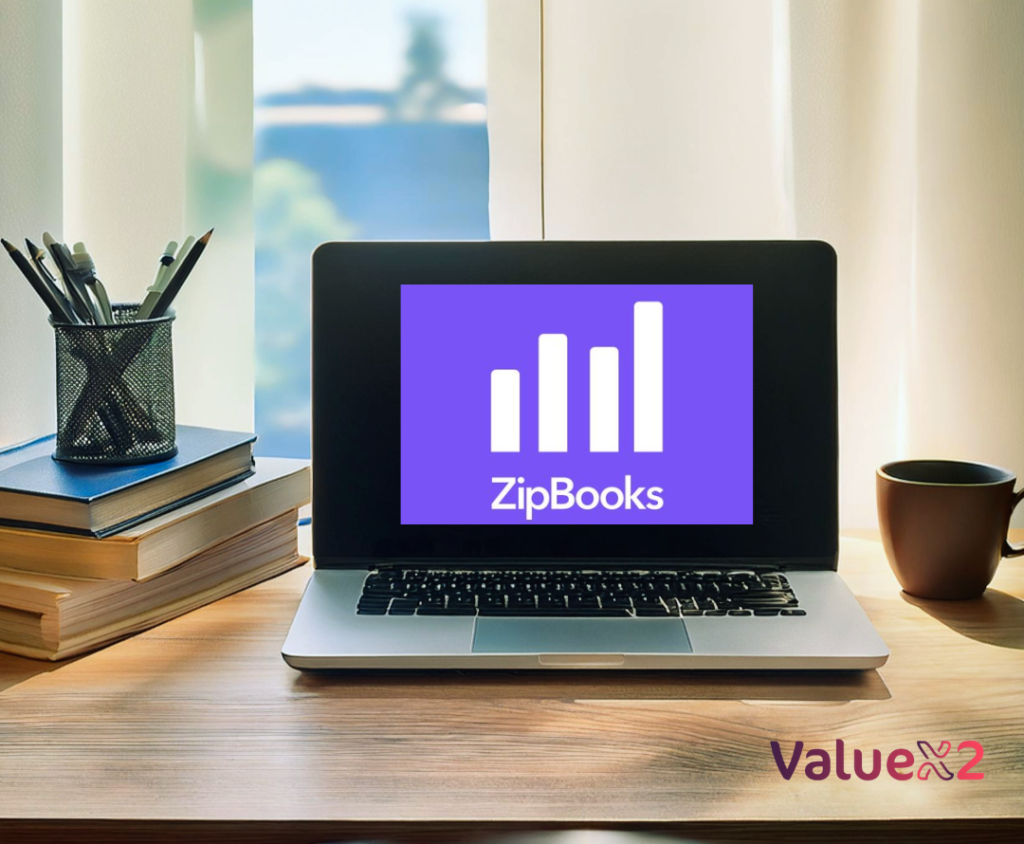
ZipBooks is a cloud-based accounting software designed for business types like sole traders, freelancers and small businesses, especially for those focusing on the service industry. It integrates basic accounting needs with some project management attributes which are perfect for service-related businesses.
Key features:
- Accounting: ZipBooks make accounting simple and intuitive. It helps you to keep track of all your transactions.
- Invoicing software: You can customize your invoices according to your needs as well as receive smart feedback on ZipBooks on how you can perform the tasks better.
- Intelligence: ZipBooks aid you with your business tactics to create happy customers and make better decisions.
- Expense management: You can keep records about your expenses to keep track of your cash flow.
Pricing Structure:
| Package | Price | Features |
| Starter | Free | Send unlimited invoices, view basic reports, etc |
| Smarter | $15/month | Time tracking, add 5 team members, etc. |
| Sophisticated | $35/month | Edit transactions in bulk, manage clients, etc. |
Why Choose ZipBooks?
ZipBooks is an affordable and easy-to-navigate accounting software, even for beginners. It is ideally suited for service-based businesses since there are many project management and time management tools to leverage.
10. KashFlow

KashFlow is made especially for companies which have a relatively small scale of business and need reliable and easy-to-use tools for their accounting. That is why it is especially suitable for newcomers who work in the field of accounting but do not require the use of complex software.
Key features:
- Bookkeeping: Kashflow allows you to perform automated bookkeeping. Thus, you can manage your business from anywhere at any time.
- Invoicing: You can create, edit, email or print invoices at your convenience by setting up automated invoicing and reminders.
- Payroll Software: You can set up an automated payroll with Kashflow so that you don’t have to manually input any details. The data gets processed in just a click.
- Bank Connections: You can connect your bank account to Kashflow which makes it easier for transactions to flow in, providing real-time cash flow visibility to your business.
Pricing Structure:
| Package | Price | Features |
| Starter | $1.51/month | Allows 1 user, including features like sending invoices up to 10 people, reconciling 25 bank transactions, etc |
| Business | $3.08/ month | Allows multiple users, including features like sending unlimited invoices and reconciling unlimited bank transactions, etc |
| Business+payroll | $4.12/month | Allows multiple users, including features of business plan + payroll up to 5 employees. |
Why Choose KashFlow?
Kashflow is an easy-to-navigate platform even for those with no accounting experience. You can easily automate invoicing and tax calculations thus saving time and manual work. It is an affordable platform. Hence, it is suitable for use by freelancers or small businesses looking for solutions to their accounting needs.
How Valuex2.com Can Assist?
You should remember that the best accounting tools must be used well and this is a skill that must be acquired. In addition, the entrepreneurs must manage the business departments very well, and this is where ValueX2 comes in. On ValueX2 you can find the complete courses and training that focus on presenting you with the necessary knowledge on how to improve your business.
If you are a beginner businessperson, or you want to be an accountant, ValueX2 gives you practical lessons to enable you to make your business Agile and efficient.
Conclusion
The choice of accounting tool for your business in 2025 depends on the following factors:
- Need of the business
- Business size
- Financial capability of the business
Freelancers may use Wave, while a small-scale company needs sophisticated software like Freshbooks or Xero, but, in fact, there is something for everybody.
When you make the right choice with the right accounting software, not only will you have more time on your side, but also fewer errors along with the vision of your business’ finances. The tools listed in this article hold great deals for every business in 2025.
Frequently Asked Questions (FAQs)
Q. What is the best accounting software for a small business?
Quickbooks Online is the most preferred accounting software for a small business. You can utilize its features like expense tracking, expert tax help, report generation, etc for better management of the finances of your business.
Q. How do I choose an accounting software?
There are several factors that you need to consider before opting for accounting software like customer service reputation, stability, software type (e.g., cloud-based), features, cost, etc. Evaluate these factors according to the needs and requirements of your business and select the right accounting software.
Q. Which is the simplest accounting software for small businesses?
FreshBooks is one of the simplest accounting software for small businesses as it offers a fantastic user experience, can be used by anyone even if they have no accounting knowledge, and has various features like invoicing, payroll, receipts, balance sheets, ledger, etc. Thus, it is considered the simplest accounting software suitable for freelancers, self-employed professionals and small and medium businesses.
Q. Why should small businesses invest in the best accounting software?
The pros of implementing the best accounting software for small businesses include the ability to keep the accounts accurate, time-saving and eradicating the errors that are likely to happen when handling accounts by hand.
Q. In what way can ValueX2 assist me in self-mastering the business?
On ValueX2.com, you can attend various training sessions where the training is provided one-on-one by experts who have specialised in educating on various subjects pertaining to business and other departments or areas. There are a variety of courses for HR, marketing, tech, and business professionals that can help you improve the existing condition of your business.

Bhavna is an Agile Coach and Consultant with over a decade of experience in advisory, corporate finance, IT assurance, and operations at Big 4 and within the industry in the UK and India. She has recently been the CEO of a start-up where she implemented agile practices within HR, Marketing, and Product teams.
She is also a SAFe® Practice Consultant (SPC) and authorized instructor for ICAgile Agility in HR (ICP-AHR), Agility in Marketing (ICP-MKG), and Business Agility Foundations (ICP – BAF) training courses. She provides training for agile transformation to corporate, public, and private batches, as well as consulting for enterprise agile transformation.